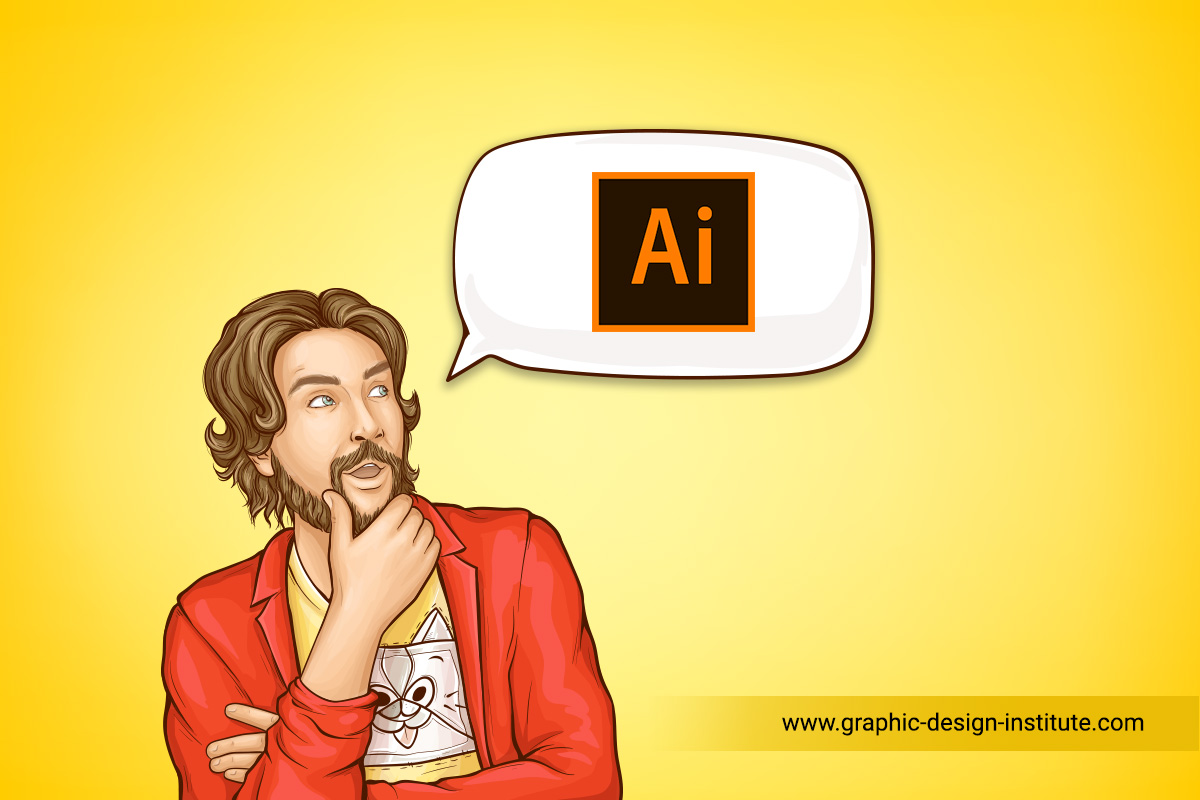The world of illustration is such a big place where every graphic designer or artist has to explore the different ways of designing. With the arrival of Adobe Illustrator, it really has become easy to work with the illustration. But why it is necessary or recommended to learn Adobe Illustrator for graphic designers? In order to find out the answer, we need to take a look at a brief overview of one of the popular Adobe applications. So, let’s get started!
Adobe Illustrator – At a Glance
Adobe Illustrator is a recognized industry standard vector-based graphic design application which is widely used for creating the vector art, logos, drawings, icons, illustrations, typography for print as well as other media. You can even call it an “Illustration Master or King” as it works with the art of illustration.
Being a vector application, it gives lots of scopes to work with any graphic, icon or drawing. There are millions of artists and designers who work on Adobe Illustrator to create classic logos, icons or I can say everything from visiting card to the whole stationery. It just can’t surpass easily!
If you are not sure whether this application is for you then you should drive your attention towards the further down points where I’ve stated the topmost 8 reasons to learn this graphic design software.
Check out what can you create in Adobe Illustrator – Design Portfolio
Top Main Reasons to Learn Adobe Illustrator
It’s time to go over the main 8 reasons to learn this Adobe application.
Achieve the State of the Art of Illustration

By working with Adobe Illustrator, you can attain the state of art of illustration. You will be able to illustrate your own designs that can bounce out of the page.
Go for Iconic Work

Illustrator is the best tool to design beautiful and crisp graphics, logos, icons, illustration, etc. It gives you all the powerful drawing tools that are needed to manipulate the simple colors and shapes to make sophisticated designs. It is possible only in the vector software like Adobe Illustrator which has the artwork that can scale down beyond your imagination.
Create Gorgeous Typography

An impressive design can win the heart of billions of people if it has elegant typography! These lines are really true since gorgeous typography can say everything. Adobe Illustrator is the master of typography art and works with the best type of tools which allow you to add styles and edit individual characters that can perfectly express your ideas.
Create Free Hand Drawings

If you are ready to work on drawings that can draw attention everywhere then going for this Illustration master must be your first choice. While working on this illustration application you can actually turn the simple imported images into the piece of art. It has the powerful drawing tools that allow you to develop your own freehand drawing which can be used anywhere.
Check out the Best Graphic Design Course
Work Effortlessly with other Adobe Apps

The responsive performance of tools saves your time and assist in focusing the design efficiently. The integration of Illustrator is superb and lets you work effortlessly with the other Adobe software like InDesign, Premiere Pro, Photoshop, XD, etc.
Create Freeform Gradients

Creating freeform gradients is one of the newly added features in the application. You can create more natural and realistic objects and artwork by working with rich color blends in the application.
Customizable toolbar

Customizable toolbar means you are able to add, remove and group the different tools in the way which suits your work best. This feature assists the designers to set the work area according to their need.
Global Editing

The global editing option lets you save and apply the changes across the multiple artboards. That means you don’t have to repeat the same modification on different artboards. Save your time and go for global editing.
With the arrival of new features, Adobe Illustrator is becoming better every day. Above mentioned points are few reasons which you can consider while going for it but there are more and the queue seems endless. So, be certain of the potentials of the illustration master and go-ahead to learn it.
Best Course to Pursue Adobe Illustrator Training
For extreme new babies of Adobe Illustrator, it is recommended to join an ideal place for professional training. One such place is the Graphic Design Institute which is providing 1.5 months training program to make you an illustration pro.
Adobe Illustrator Master Course
Duration – 1.5 Months
This is a certificate course which covers basic to advanced Illustrator training as per the industry standard. From the introduction to the printing and exporting the designs, everything is included in this certificate training course. To discover what more is in the course you should read out the whole course content.
Read more here – Adobe Illustrator Master Course
Let’s know why Graphic Design Institute is an ideal place for Illustrator training.
Why Join Graphic Design Institute for Adobe Illustrator Training?
We believe that learning things in the right way is really important to achieve success. Thus, the trainers in the institute always focus on the training quality which really matters. The course curriculum designed by our training institute is industry relevant and comprises of the high-quality teaching that influences the achievements of the students. Positive classroom atmosphere, strong infrastructure, practice support, evolution process, live project training, etc. are some of the ideal qualities that GDI possess. If you are entirely thoughtful about your career then you must go for our graphic designing courses to build your skills at the grass-root level.
Similar Blogs: